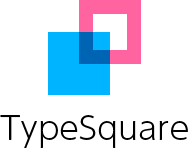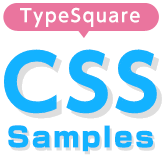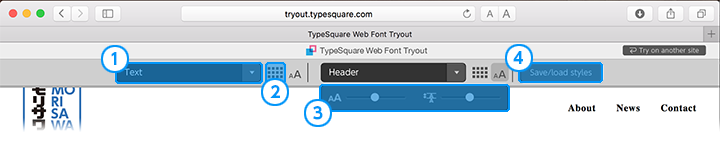
Service
Useful Links
Support
- 02/19/2025
- [Announcement] Morisawa’s additional new offering including fonts with multilingual capability now available on the web font service TypeSquare
- 10/15/2024
- [Announcement] Morisawa’s web font service TypeSquare announces its 2024 new offering—including Japanese design fonts perfect for creating worldviews and multilingual fonts suited to deliver global messages.
TypeSquare Web Font Tryout
TypeSquare Web Font Tryout lets you change the font of your website easily. Type in the URL of your website into the box below and click on the Tryout button. You can see how TypeSquare can improve the look of your website.
How to Use Tryout
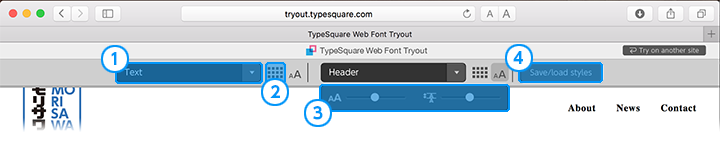
1Font Selection
You can select from all the fonts available in TypeSquare.
2Select a font from the entire font list or from recently used fonts.
Click ![]() to select a font from the font list or from recently used fonts.
to select a font from the font list or from recently used fonts.
3Adjust the Font Size and Line Spacing
Click ![]() to adjust the font size and line spacing using two slider bars.
to adjust the font size and line spacing using two slider bars.
4Save Current Style
You can save up to 3 styles for every page.
*The styles cannot be recalled using other browsers.