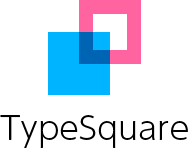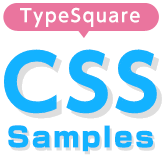Service
Useful Links
Support
News
- 11/1/25
- [Announcement] Notice of Discontinuation of TypeSquare Web Font Tryout Feature
- 10/22/25
- [Support Information] Notice of TypeSquare Regular Maintenance – Starting November 10, 2025
- 2/19/25
- [Announcement] Morisawa’s additional new offering including fonts with multilingual capability now available on the web font service TypeSquare